Contents
There are so many reasons why you might want to try a new distribution. For all intents and purposes, the desktop has very few jobs when it comes to the “average” user. You need a desktop that:
- Runs a web browser; and if you’re a Google Docs user, you can skip the next item!
- Runs a productivity suite.
- (Optional) Can run a casual game or two.
- Can do these few jobs reliably and securely.
That’s it! And it doesn’t hurt that it looks nice and runs fast. It’s not that you’re less demanding. You just want something that works. I know. We’re all sick of hearing that expression.
This week I chose to immerse myself in Solus, a Linux operating system that doesn’t rely on another Linux OS as a base. Rather, it’s engineered from the kernel out and geared toward a safe, reliable desktop experience.
Living inside an unfamiliar operating system is a little like being in another country. You know you’re not the first one there so you’re not going to die. Most likely. But you also know that it’s not always going to be hospitable. You’re going to stumble over things that you’ve yet to try. You’re going to see exotic places and experience some strange situations. And the natives in the forums aren’t always nice. Sometimes, they can be downright hostile and not at all charitable to those who don’t yet know the culture or the language.
If you’re one of those who’ve been reluctant to travel the Linux galaxy, Solus is your kind of place. This time that’s for real.
A Brief History of the Solus System
Solus is not really new. It began life as a Debian-based distribution. It had a Gnome 2 desktop environment and was aimed at squeezing more life from aging systems.
In 2014, it was reintroduced to the world as Evolve OS, but later was changed to Solus because GOOD LORD! Someone had a legal issue with the name and it went back to Solus.
But ambitions change and Solus’ chief developer, Ikey Doherty began work on Solus as we know it today and derivative-only on a Linux kernel level. It is its own animal. I believe it has what it takes to break from the rest of the pack and have a significant impact on the “just make it work” crowd.

Am I the Right Guy for This?
I tried to approach Solus from the perspective of someone who hasn’t used Linux before. Unfortunately, after a few years, my life has changed a bit. So not to be melodramatic but this is different. Solus is important. In fact, I’d call it one of the most important developments in recent Linux memory; again, not to be melodramatic.
Solus may not be the most well-known place on planet Linux. It is not one of the most vastly-developed emerging distributions. Day by day work is being done. And Ikey is exerting a lot of effort to make this operating system a simple, fluid experience for the user.
I remember the day that I announced that I was going to be installing it on one of my SSDs in my growing collection. I tell you Ikey was there and was determined to not let me screw this up.
If you get stuck, give me a holler. 🙂 And this is your friend:
sudo eopkg up
Now, I’m not suggesting Ikey will be there for everybody on such a personal level. This was after I announced that I was going to be writing about it. But you gotta love that.
And Ikey was right. As it stands right now, this is the way you get your updates from the terminal. A lot of us who are familiar with various flavors and distributions are very familiar with this concept.
But Solus, at least not right now, is not just for people who like spending a lot of time in the terminal—if any! And let’s be fair. If you want to convert the average user to Linux, you’re not going to start them on Arch or openSUSE. You might not even start them with Fedora. You might try and steer them in the direction of Ubuntu or one of its derivatives. But there are a LOT of those! And if you mention a command line interface of any kind and you run the risk of ending the conversation badly. Simple enough, right?
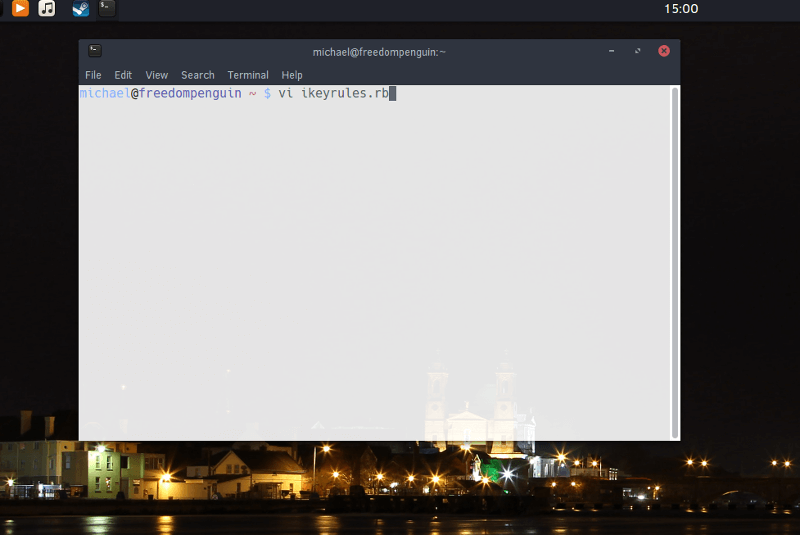
Users of a visual desktop want a straightforward experience and Solus delivers that with easy setup. A fast installation is probably not necessarily the first thing anyone necessarily looks for, but Solus nailed it. On my Intel Core i5 with SSD and 16 overkill GB of RAM, I was up and running at the desktop in five minutes. Predictably, this is not Ikey’s focus, but he gave me a big fist bump over Google+ for the bonus.
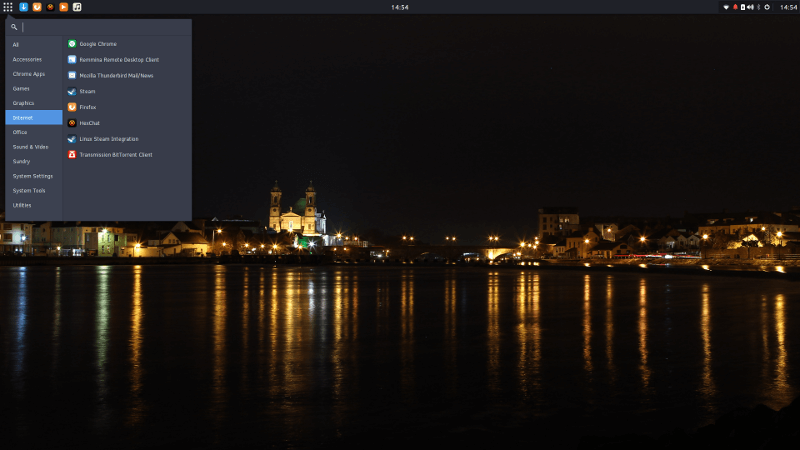
You Got Your Chrome OS in My Solus
No, not really. You can breathe now. But come on. You can’t get much simpler than Google’s infamous Chromebook interface. It’s extremely light and unobtrusive. It’s the perfect example of staying out of the user’s way.
It’s no coincidence that Solus’ Budgie desktop interface is so close at default to that of Chrome OS. It’s pretty much WYSIWYG. However, it’s top-mounted, similar to Gnome 2. To the left corner you’ll see the menu button, which drops down the categories in the usual fashion. Nothing unusual there. By default you’ll have, from left to right, the Software Center icon, Firefox, X-Chat, (GASP!) VLC video player and RhythmBox (admittedly not my first choice). Other apps you open will also be displayed next to these for quick switching between them. I’ve been doing a lot of that. It’s extremely snappy and responsive. It’s designed to be that way for systems with less robust specs, as well.
The search feature in the initial menu is pretty quick as well. No surprises here either. Just type in what you’re looking for and it will look for it in short order. This is especially handy when you start adding to your collection of apps and files. Since this baby is here to work, you’ll be doing just that in no time.
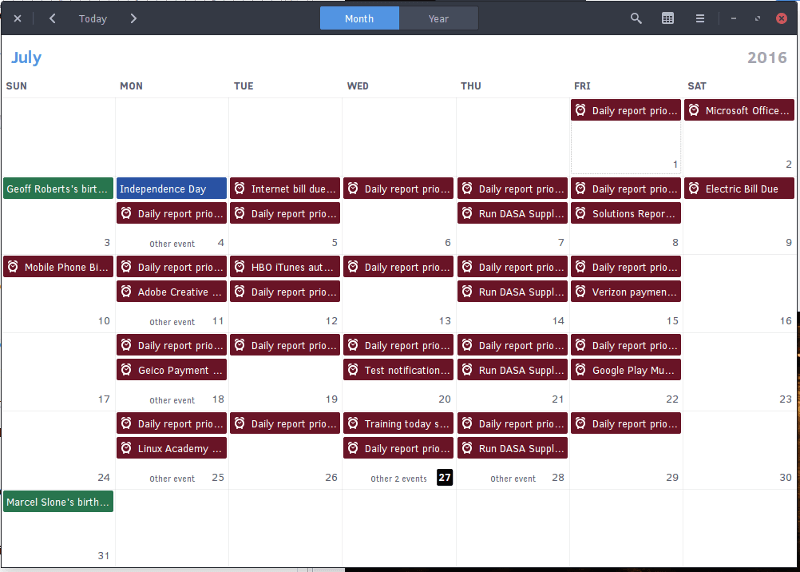
The clock in the center is just that. A clock. But the magic happens when you right-click on it and you’re presented with a simple dropdown of clock settings and calendar. In this instance, it’s Gnome Calendar, which I love. It very easily can be syncs with your favorite, such as Google Calendar. As I look right now, each and every mind-numbing obligation I have this month is staring me in the face. But at least I’ll be able to plan ahead. Wonder what Matt Hartley wants for his birthday.
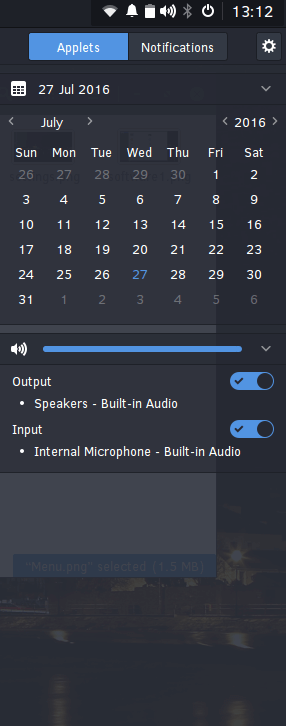
Turning our attention to the upper-right corner of the panel, we will see the usual system tray-like features we’ve come to rely on. From left-to-right your network connection indicator begins the array, followed by a notifications indicator, one of my favorite features, battery level indicator, sound, Bluetooth on and off and power on and off options. A little further to the right there’s another clock, which seems a bit redundant.
When you click on that you’ll see the Budgie notifications panel slide out ever-so-slyly from the right side of the screen. It’s laid out pretty neatly. At the top you have two buttons, one for applets and the other for notifications. It defaults to notifications and you’ll most likely find your network connection confirmations there immediately. The bell in the system tray will turn from white to red when you have notifications waiting. You can easily delete these when you’re done reading them.
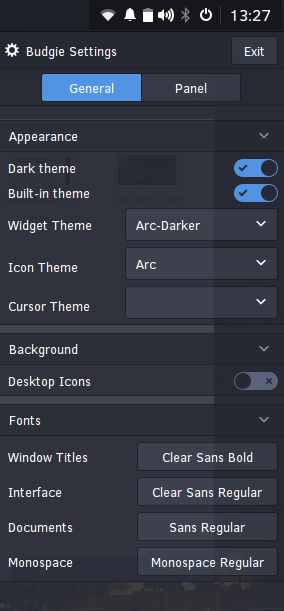
Just a little further to the right on the slide-out panel is a handy settings button, from which you can change system theming, color scheme and fonts as well as font styles. You can also change your pointer styling. This is one of my favorite features. If you get bored with the overall look of the system, this is a great way to make some changes on-the-fly.
Click on the applets button and you’ll have access to an at-a-glance calendar. The only bad part is there doesn’t appear to be a way to integrate it with an online calendar, but it’s good for at least knowing what the date is and flipping through. There’s also a volume slider as well as on/off toggles for speakers and microphone.
It’s nice and simple, but not without a slight level of badassery. Budgie may be simple, but it’s probably one of the reasons why it has the potential to gain a lot of users.
Let’s Go Shopping!
Compared to a short, short time ago, Solus has been racking up some apps in its Software Center repository. While the selection still isn’t necessarily on the Mall of America level, it’s certainly better than the Glenview Plaza Shopping Center. (Sometimes it sucks being in Kentucky).
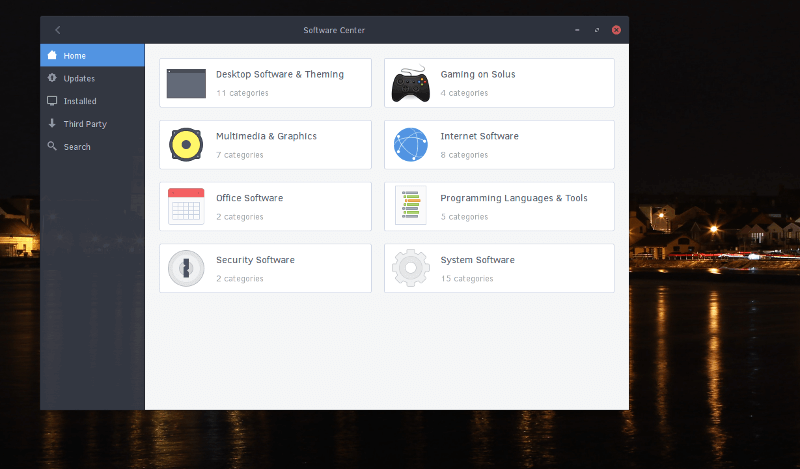
Theres a decent selection of developer tools, including guake and Lua. I know I’m just naming a couple, but that’s in the Development Tools section alone. A pretty nice collection of Perl modules also exists if you’re into the Camel. Plus there’s a lot of programming files you can look through to see if any of them fit your needs or (I’m assuming big time here) if you’d like to lend Ikey a hand. The poor man is busy!
The games selection is light, which is pretty much what you’d expect on a desktop default. But rather than field questions all day about it, they took the liberty of installing the Steam client. God bless them. It’s completely configured. Just type in your username and password and get the big warning about how your account is being accessed from another computer and you’re set!
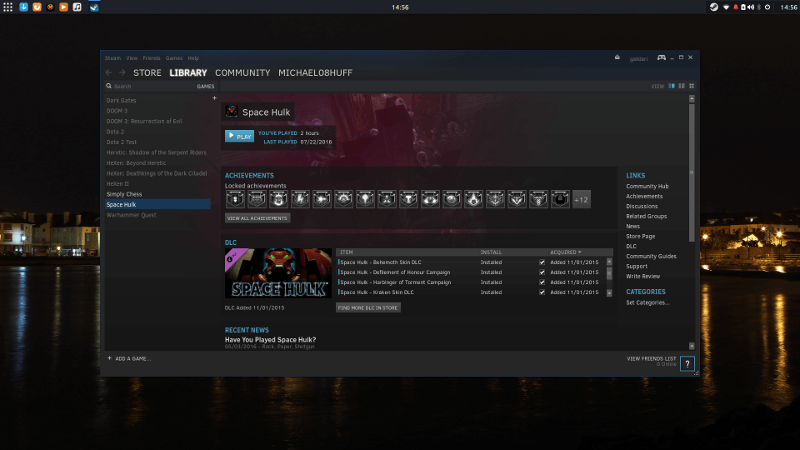
I tried the Space Hulk remake from my collection since it’s pretty hefty on the 3D requirements. I’m running this on my trusty System76 Gazelle Pro with Intel Core i5, 16 GB RAM and one of my many SSDs. It ran very smoothly and I suck just as much as I ever did at this game. But the point is Solus did a great job at getting me what I wanted—my game to run and run well and give me a sound thrashing.
If keeping it simple is the name of the game, Solus is winning. Where Canonical is busy conquering the package space and its mobile platform version of Ubuntu, Ikey’s in little danger of scope creep.
Sure, Solus may not have literally everything you need right out of the box. It may not be geared toward a certain anticipated kind of user. It’s clear the developers didn’t want to paste a label on anyone in terms of how they use their system. But Solus has a place for everything. It’s like a home with all the essentials and hookups you need. What you place in there and where you place it is up to you.
For example, it doesn’t come with LibreOffice 5. Under the Office menu, you’ll find a calendar. That’s it. Everybody needs a calendar. I certainly do. It’s not necessarily the one I’ll end up using, but it’s certainly worth a try. Also, I’ve read a lot about people not listing LibreOffice as their first choice. Some people like OpenOffice.org, for example. Some people want to just go to the cloud and use the MS Office cloud-based suite (yuck!) or Google Docs (not as yuck!). There’s a lot to be said for “You don’t have to if you don’t want to.” That’s empowering.
Your Mom’s a Package Manager
Ikey says that Solus is not a distro that will be defined by its package manager. Unfortunately, that’s where a lot of tech journalists and talking heads seem to place 90% of their attention these days. There’s a lot going on in that particular area in the community what with (it rhymes with “pap snackages”) and other “competing” technologies under the lens, it’s hard to not talk about it. And I won’t—not talk about it. Because it’s good.
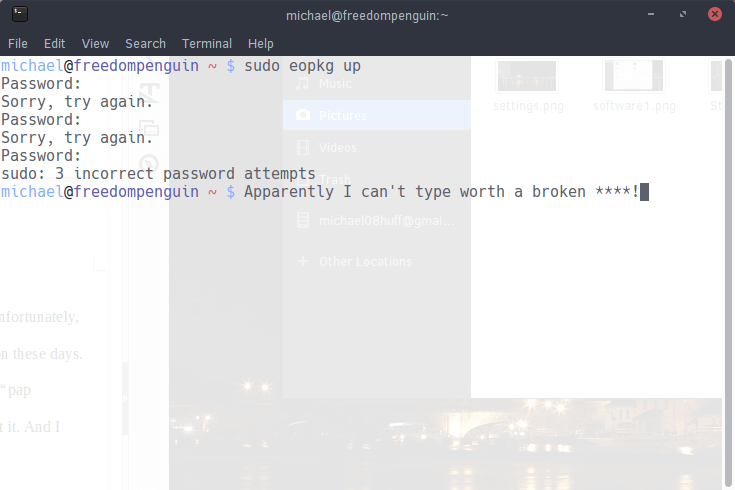
Currently Solus uses the eopkg system, something I’ve never encountered before. Recently I only ventured into the zypper realm after years of apt-get. On and on it goes. Again, Ikey’s intention is for the user to never have to worry about that thing when it comes to installing software, updating the system and keeping things fresh. And that’s key in getting people away from Windows and into Linux. If the system is going to scare them to death, they’re not going to want to use it. This is a huge goal.
I think Ikey and team can pull it off. In just the last few days since I began writing this piece they’ve made strides toward eliminating unnecessary layers from their build server configuration, allowing for less…well…build time and increasing their productivity. What this means to you is that we could be getting more new packages in their Software Center—always a good thing.
WINE Whining
While I’m having a good time with Solus, I’ve experienced some issues with certain packages that are near and dear to my heart. Take WINE for instance. At the time I tried installing certain Windows apps, such as the Aardwolf MUD’s specialized MUSHClient and Notepad++, I’ve failed miserably every time. As it turns out, they’re in the process of rebuilding the WINE package. So we may be able to get back to our necromancing in Aardwolf…now! WHOA! It works! I was even able to get the MUSHClient update. I’m even happier now. Apparently scraping away the cruft off the build stack helped a lot. So no more whining. I’m not sure how it will react to other Windows apps I throw its way. But based on my less-than-demanding demands, it looks as though it’ll be a much better experience now.
Honestly, it’s amazing how much progress these guys have made since I began my research. Hat all-the-way off.
On the Coming Away
It’s fascinating watching things come together for Solus. With that in mind, in many ways this experience has felt sort of like a beta test. I assure everyone that I don’t mean that in a condescending way. It’s been like an extended stay backstage.
It’s a courageous move, creating something completely new and avoiding the status of “derivative”. Not that being a derivative is a bad thing either. But the approach with Solus seems to be that it’s easier to just build it than tear it down and rebuild it in order to keep your vision intact.
That’s pretty special. After all, how many times can we stare at Gnome or KDE and not wonder what else is out there? Linux has really been on the move over the course of the last decade. Lots and lots of polish and refinement have been applied. When since Unity have we really seen something unique? And what have these operating systems really offered in terms of getting people to switch to Linux from a mainstream OS?
While it may sound presumptuous to say that Solus would give the larger distributions pause to think about those questions for even a second, it might be worth their time to give it more than a passing glance. Because it is unique. It’s original. And it’s something that, with just a few more months at the rate they’re going, can and will be refined to the extent that the distributions of the future will be relying upon as a basis for the new derivatives.
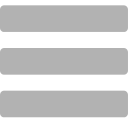



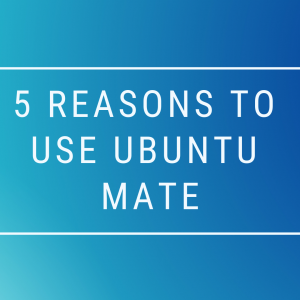

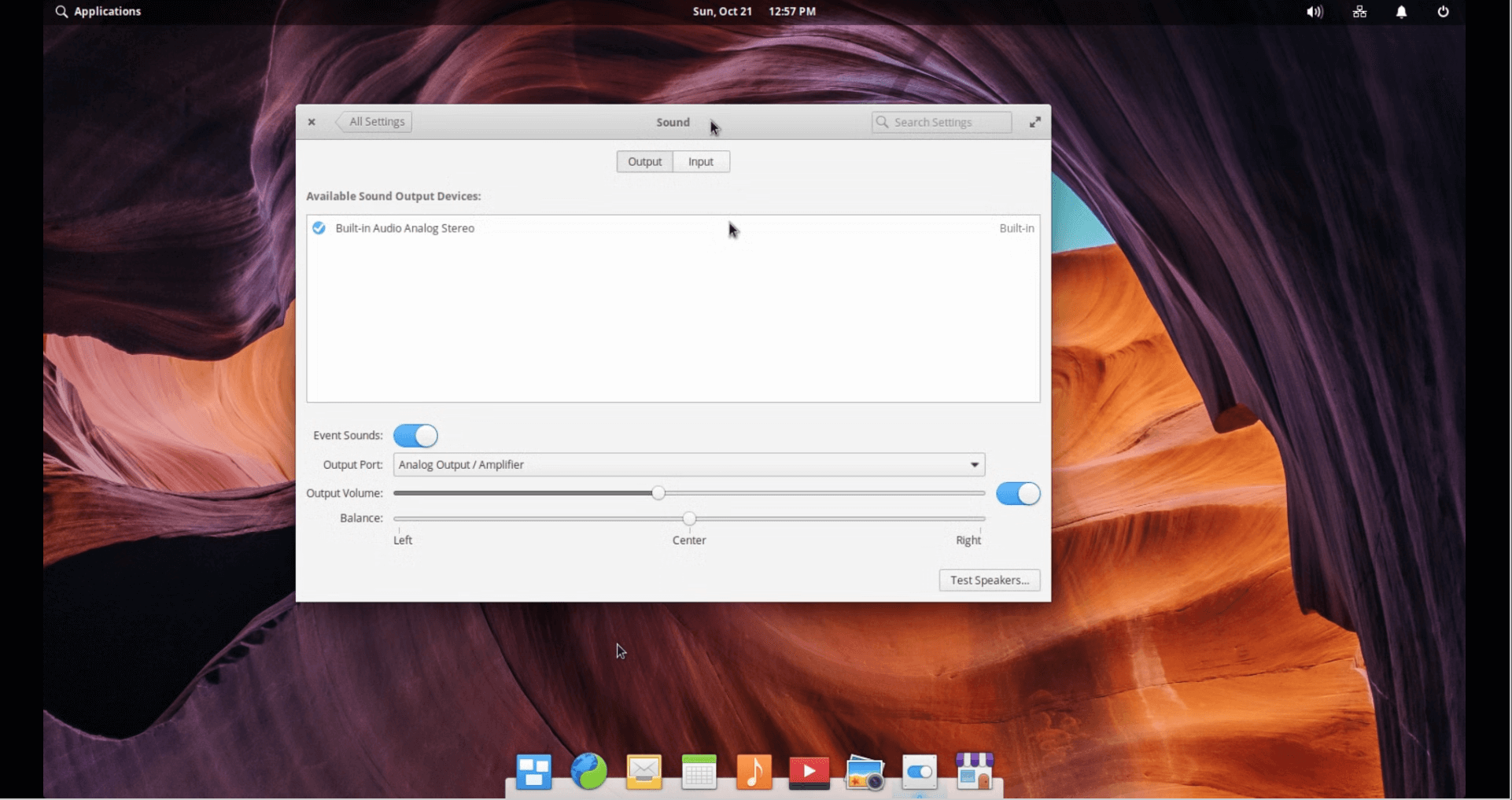

I really like this distro. I mean REALLY… They do make the desktop a first class citizen. And for being so young their wiki is really good. The only thing holding me back is that my laptop uses Nvidia Optimus, and I like being able to switch between my cards as needed. I currently use Arch, and its great Bumblebee support. I’m hoping in the next couple weeks I will have time to set up a dual boot and get build a bumblebee package for this distro. It’s just time that’s holding me back.
I had meant to write on their wiki and other documentation. Suffice it to say they have been very accommodating for new users. The downloadable docs are very straightforward. And you’re right, that wiki does a great job of explaining everything that’s gone on. These guys have worked themselves to death. Great job, me hearties. Arrrrrr!
On my old clunker HP laptop running Virtual Box on Arch I only allowed it 3 GB of the 8 GB available and it still installed in about 12 minutes. From a Live boot. Boot time is DAMN!!! less than 15 seconds. It’s an AMD Phenom II triple core @ 2.1 Ghz. My only gripe is no guest additions in the repositories. Kudos for an exemplary job youngsters, since this old beast has 2 hard drive bays I will likely replace one with a spare WD Scorpion Black 320GB I have and give it a real test.
Thanks for a great article.
It was a lot of fun to write. Solus is going to make some heads turn as work continues. I’m going to keep an eye on it.
It’s in progress now that Ikey has an Optimus laptop, expect an awesome Optimus experience coming to a Solus near you soon!
Been using Solus from the betas and now that it has headed in the direction of rolling i am sticking it on every machine in my office. All the apps i need and constant updates keep the experience alive.
Really great read. 🙂
Awesome read. 🙂
I put Solus on my Dell laptop yesterday to see if it would be something I would want to use. I have been using Linux for almost 17 years and have seen many distros come and go. My Dell has AMD video so if I want to use Steam I have to have the proprietary driver because the free driver in most distros don’t give much support. (adding steam and seeing if it works is a test I use to decide to even think about keeping a distro) Steam works out of the Box in Solus. Slight drag starting the game I opened but once it starts it is perfect. Solus doesn’t have all the programs I use but I can live with that. It is something completely different and I had to do some reading to see how it operates.,I prefer command line for updating etc. So far I am impressed. Great article!
I really like Solus. I am seriously thinking of making the switch. I guess the only thing that may prevent that are a couple of applications that I didn’t see (though I could probably install them via tarballs). I think they are on the right track and I love the philosophy. It honestly reminds me of Pardus Linux (my all time favorite distro…before it became Debian-based).
A very good review. I have used Solus on an Optimus powered Laptop, However my Interactions with Ikey, Confirm that the Support for Optimus is not available yet.The Solus team is working on it and it would land soon. When it lands it would be a completely different solution than Bumblebee and Prime. I have been waiting for this to land to put Solus on my Lenovo z50-70 Laptop.
I must say steam works on Solus and it works better than it does on any Ubuntu. The work Solus team have done for Steam Linux Integration is commendable. Steam on anything other than Ubuntu cab be a Nightmare, However Solus is a different beast. It uses the Steam Linux Integration software developed in house by the Project Founder Ikey, It kicks serious Ass. I am telling you guys, Solus has a very bright future, I like their approach. They make sure that software works perfectly all the time. There is a high degree of reproducibility with Solus. Budgie is a different take on a modern desktop and It looks really cool.
Thanks for picking this up. I recently saw Ikey talking on a Bryan Lunduke show. Matt was there too, It was a great interview with a few Project leaders like Ikey, Martin and Dainel. I wish freedompenguin all the best for the future..