In a recent video, I gave my viewers a fun walk-through sharing what makes Ubuntu MATE awesome and why I think it’s the perfect distro for newcomers. To that end, here are some of the important highlights of the video included in this article.
(Click the image to play the video)
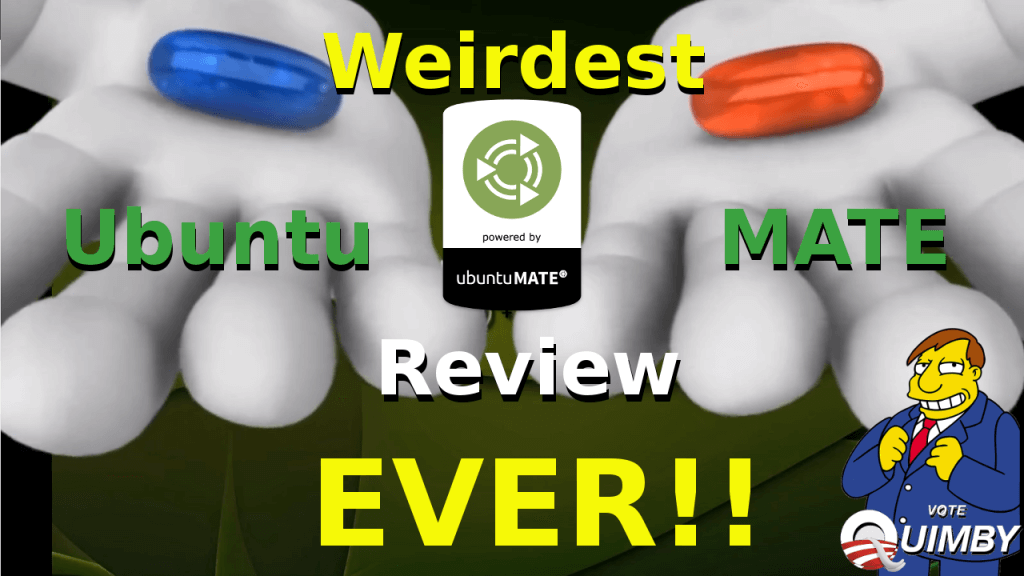
Updates – Historically, updating any Ubuntu variant is a pretty simple process. Update and you’re done.
sudo aptitude install update-manager-core
sudo do-release-upgrade
Okay, sometimes you need to reboot – if you’re so prompted. Speaking of updates – updating to a new release. When I update from one release of Ubuntu MATE to another, everything works. And by everything, I mean my desktop environment is going to do its job. MATE’s applets work – period. Not so much with GNOME. Upgrade GNOME to a new release and I can count how many extensions stopped working on two hands. It’s annoying and I think it’s silly. Don’t misunderstand me, I’ve used GNOME off and on for years. And there was a time I used GNOME 3. But these days, I’ll take MATE for my desktop environment.
Desktop and applications – As a distribution, Ubuntu MATE does a good job at providing the basics out of the box. Like any distribution, you get an office suite, a browser, backup utilities and tools to manage images and play video. Where I think it differentiates itself is in its MATE core. I can easily select other menus instead of opting for the default. This feature alone is a wonderful thing indeed.
Where “the rubber hits the road” (an American expression) however, is when you dig into the Ubuntu MATE Welcome application. Ubuntu MATE Welcome provides you with the following core components: Introduction, Features, Getting Started, Community, Chat Room, Software, Get Involved, Shop and of course a link for making donations. On Ubuntu MATE 15.10, the real awesome-sauce takes place with the software section of the Welcome application. Using apt, the Welcome application allows users to discover software to address common needs.
This is MUCH easier than trying to get folks to browse through countless categories in the Software Center. Obviously existing Linux users may already have a handle on the applications they rely on. But for newbies, this feature is priceless as I demonstrate in the video. Making discoverability easier is a great thing!
Mimic different desktop environments – As I mentioned in the video, there are other distros that allow you to alter the look of the desktop to better resemble stuff like Windows, OS X and so on. But Ubuntu MATE goes a step further within its MATE tweak tool. Under the Interface section, you can completely change how your MATE panel looks. So instead of trying to do this manually, this tool allows you to mimic Windows, OS X, openSUSE, and Fedora simply by clicking onto the pull-down menu.
Ubuntu MATE 16.04 sneak peak – At the end of the day, the two biggest takeaways I found with the latest beta for Ubuntu MATE 16.04 are with changes made to the Welcome application and the inclusion of a new panel layout that mimics Ubuntu’s Unity desktop environment.
Wait, you haven’t watched the video yet? Oh man, you’re REALLY missing out – it’s a work of pure medicated insanity! Go on, watch it! You know you want to!
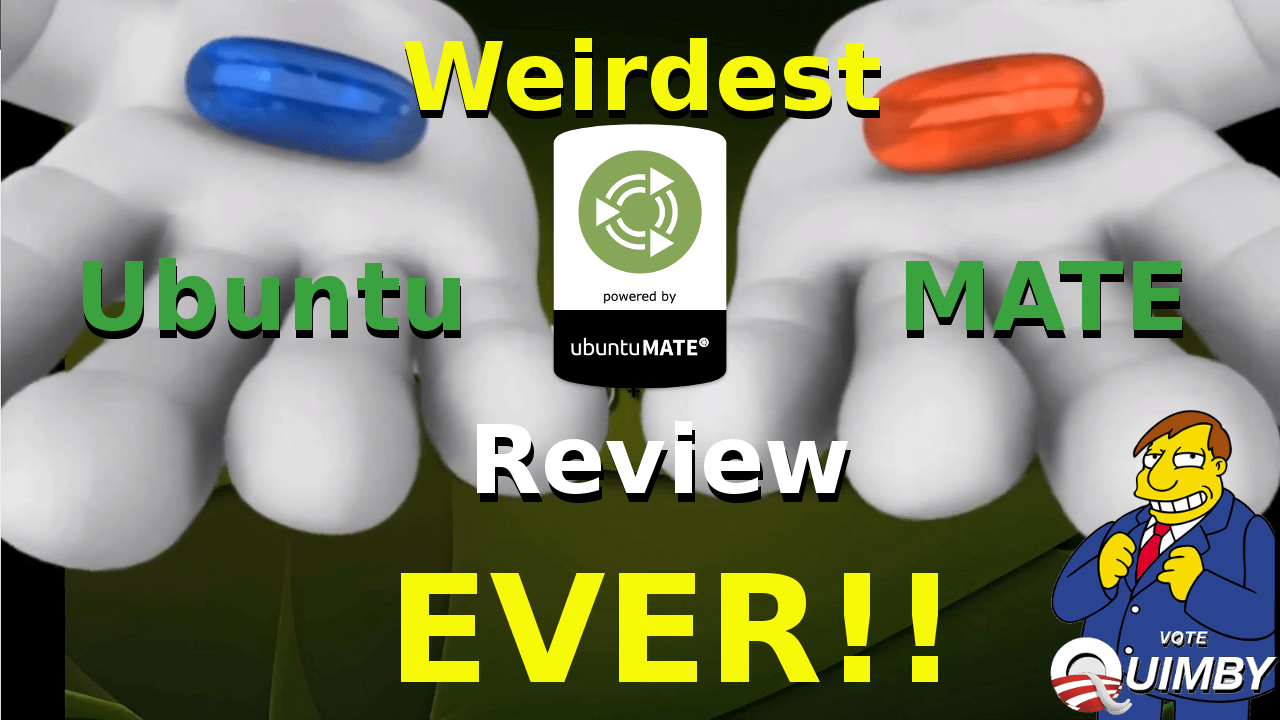
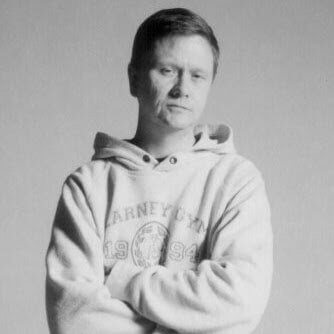
I’ve tried to use Mate, but it has limited gtk3 indicator support for the ubuntu type indicators. plus once the indicator-applet-appmenu stopped working ( yes things break in Mate as well) due to the appmenu libs being dropped by the gnome team and picked up by the ubuntu team and other development issues with that.
Topmenu is ok, but still a work in progress. Plus topmenu works in xfce4 along with the fact xfce4 supports all the current gtk3 indicators from ubuntu and you are able to use much of the Mate applets. it just seems to me Mate is still a step behind xfce4 in development. I really respect Martin Wimpress a lot and all the work everyone is doing with Mate, it just feels like the little engine that could.
loved the review, that was really entertaining 😀
I hear ya. For me, I’ve personally never experienced any breakage on the desktop. Luck? Dunno. Multiple computers, zero issues. 🙂 Curious, which indicators do you like that you found missing/broken/unavailable? Always interested in comparing notes.
the main ones i really like to use is indicator-synapse, i have a custom version of the message-indicator from source that i use, as well as my-weather-indicator, caffeine and twitch indicator. which all of these work in xfce4. even with the mate-indicator-applet installed i couldn’t get them to work in Mate. maybe i’m doing it wrong… i’m not sure.
aside from that though, Mate’s welcome screen is amazing. it makes me wish the entire desktop was developed with webkit-3.0 and python. but i think you could do the same with qt/qml right?
Love the video, great intro! I’m currently running Mate on a raspberry Pi 2 hooked up to my tv and it works great. I use it mostly for watching utube videos and such but I find it fairly responsive considering the limited resources and very simple and intuitive. I Highly recommend the Mate desktop, it rocks!
I agree on MATE and thanks! 🙂
Gotcha, good stuff. I appreciate you passing the specifics along. Helps me do further testing.
I just rechecked everything on mate again to be more precise with the issues I was having. the my-weather-indicator half works, as in the icon is there, but no temperature is displayed next to the weather condition. caffeine and twitch indicator does in fact work. the indicator-messages, indicator-synapse and geary does not work at all.
Cool, good to know. This allows me to check on it later myself. Thanks
Probably the most in-depth review of MATE I’ve found so far. One feature not mentioned is better ‘accessibility’ for the visually challenged community; Jonathan Nadeau of Sonar GNU/Linux mentioned this on some podcast.
Nevertheless, I still prefer Xfce as the panel customization in MATE is still the somewhat primitive GNOME 2 standard. Xfce migration to full GTK3 is slow and cautious as they don’t want to be ambushed by the GNOME devs ‘direction of the week’.
Another benefit on the horizon may be the common ‘X-App’ development started by the Mint devs; these apps will use the GTK3 ‘toolkit’ as much as possible while retaining classic windowed desktop appearance and should look good on MATE, Cinnamon and Xfce. See http://blog.linuxmint.com/?p=2985 for details.
Keep up the good work, Mike
Thanks Mike! And great feedback on XFCE and accessibility.