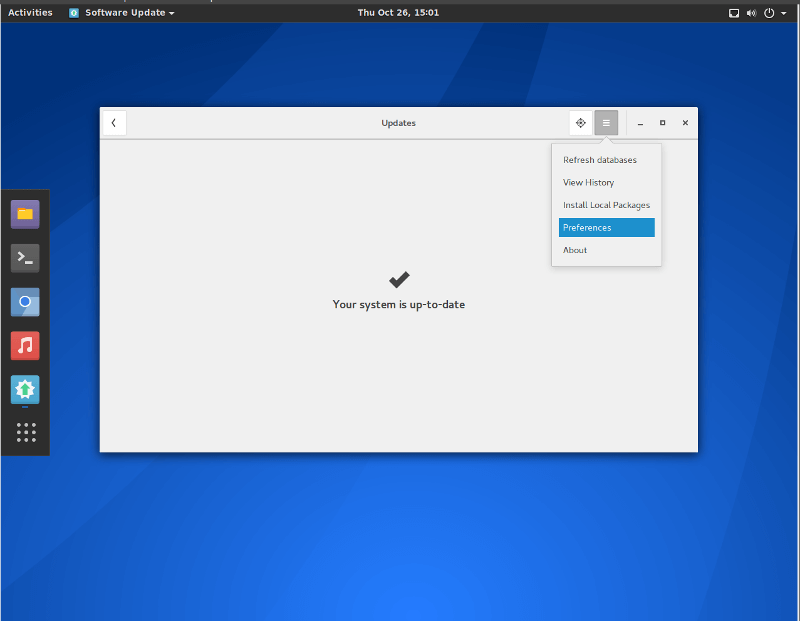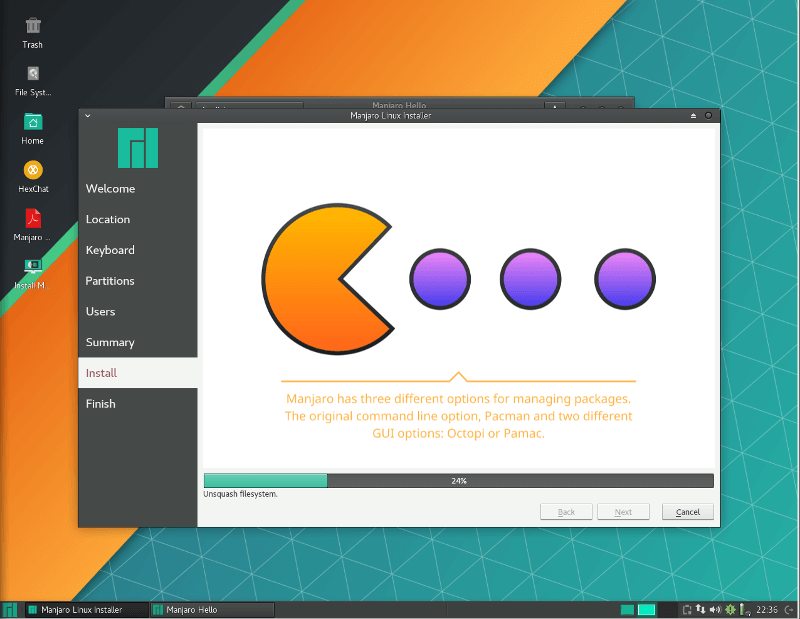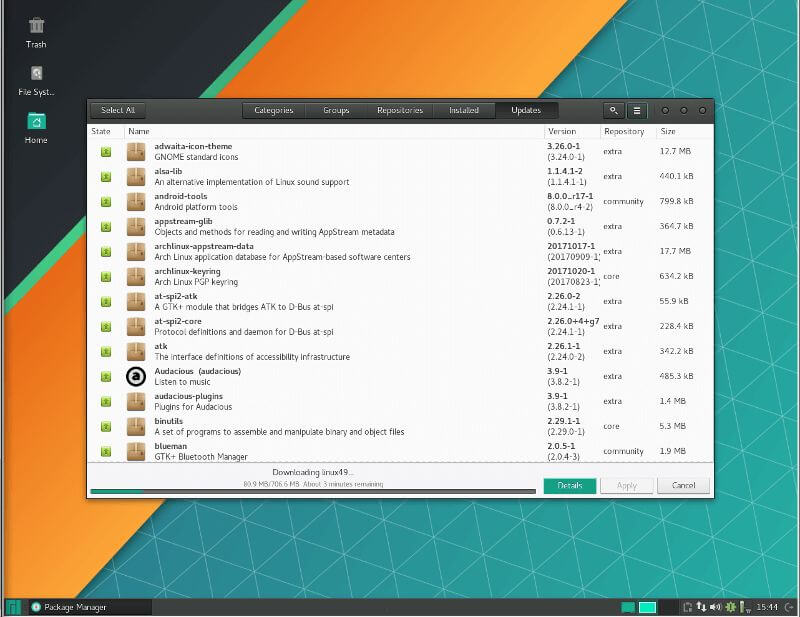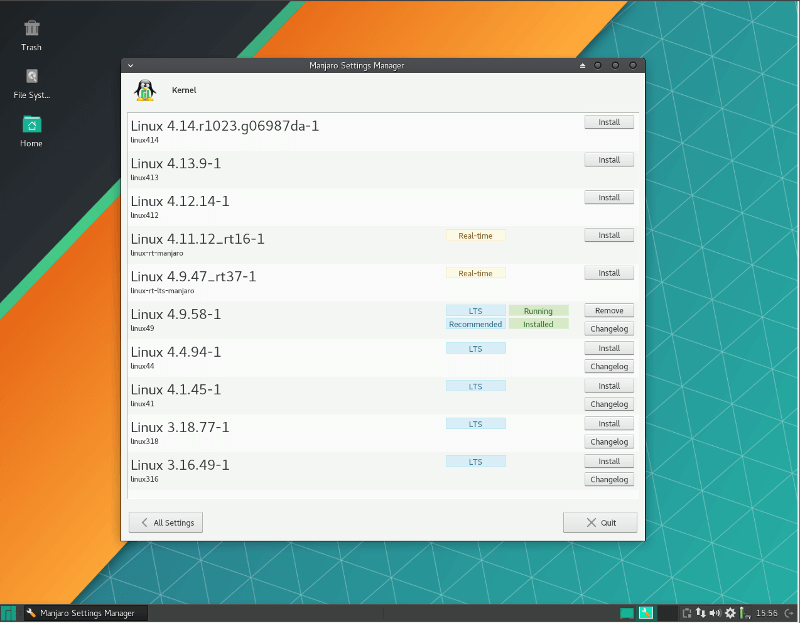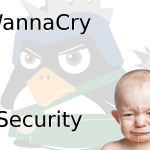Contents
Both Manjaro vs Antergos are rolling release Linux distributions that are derived from Arch Linux. On the surface, they might appear to share a number of similarities. But it’s also important to realize that these two distros have some stark differences.
Before we get too deep into the Manjaro vs Antergos similarities, let’s first look at the roots of these two distributions – Arch Linux.
The Arch Linux Way
According to the Arch Linux website, Arch is designed to meet some very simple goals. Arch is designed to be fast, efficient and lightweight. In many respects, it’s arguably one of the best examples of what the Linux community can put together as a collective.
Arch Linux is also famous for its guiding set of principles.
– Simplicity: Keeping things simple.
– Modernity: Keeping up with the latest stable released software.
– Pragmatism: Offering both FoSS software and that of a proprietary nature.
– User centrality: The target user base is intermediate to advanced Linux users.
– Versatility: While most people use Arch as a desktop based operating system, Arch can be used for just about anything thanks in part to its extensive package repository.
For the Arch Linux target audience, these principles are a breath of fresh air. For Linux users who simply want the rolling release element of the distro bundled with the bleeding edge software, these principles simply aren’t what casual users want. Enter the Arch derivative distributions of Linux.
Antergos Linux is essentially Arch Linux
A lot of Arch users may disagree with me on this, but last time I checked Antergos was using Arch from end to end, plus a repository or two for Antergos specific packages. Remove those one or two repositories, you have an Arch distribution of Linux.
Where Antergos differs from Arch comes down to the fact Antergos is built to make using the distro simple. Antergos comes with a GUI installer, plus it also has a really great feature selection tool to make customizing your desktop experience dead simple.
One feature that I love about Antergos is that I can select my desktop environment with one ISO. This means I can decided on the desktop environment during my installation. I opted for GNOME since this is the most commonly used desktop with Antergos.
Then there is the matter of selecting additional features for your installation. I choose to install Antergos with Chromium as my only browser. I also choose to use a long term support (LTS) kernel for stability, printing support, the Steam gaming client and the uncomplicated firewall (UFW).
It’s little things like the feature selector that make using Antergos so dead simple to install a full featured desktop.
The next item I’d like to show you is the Antergos updater application.
This update software allows you to select the repositories you wish to install from, check for updates automatically (on a schedule you select), and even check for updates from the Arch User Repository (AUR).
From the same application, simply click back and you’re now in the package manager. From here, you can install software from the Arch repositories or from the AUR.
Outside of the items listed above, Antergos is essentially an Arch installation using the GNOME 3 desktop environment. There are no special tools or control panels post-installation. Even the package manager is simply a tool called Pacmac that’s available from the Arch repositories.
Manjaro Linux is based on Arch Linux
Manjaro Linux isn’t Arch. Not only does it use its own repositories that are in no way affiliated with Arch Linux, about the only thing it shares with Arch is the fact that it’s a rolling release and is compatible with the AUR.
There are three desktop environments available, however the default ISO available for Manjaro offers is XFCE. The installer is simple to use but is rather basic. There isn’t any feature selector provided during the installation. So whatever Manjaro comes with by default is what you’re going to get. For most people, this isn’t a big deal. It’s simply a point of consideration you should be aware of if deeper installation control matters to you.
Once Manjaro was installed, I did a bit of browsing around and discovered that by default a long-term support kernel was provided for me. So if I wanted something newer, I’d need to wait until the installation was completed. For newer users, I get it. Make the decision for the less than informed user. But I still wish I had been prompted had my hardware been incompatible with this kernel.
I was pleasantly surprised to see Manjaro had alerted me to available updates. So I ranthe updating tool. Remember, in Antergos this was done during the installation. With Manjaro, this was done post-installation.
With my updates installed, I decided to take a look at the package manager. As I had expected, Manjaro uses the same package manager as Antergos – Pacmac, the package manager made available to Arch users from the Arch repositories. Pacmac looked about the same as it did in Antergos. But despite the visual appearances, Manjaro uses its own repositories. The idea is that the Manjaro wants to hold back packages a little longer after they’re released by Arch, in order to make sure there are no bugs. In another article, I’ll point out why this doesn’t necessarily make sense…but for now, this is the reasoning behind the distro using non-Arch system repositories.
One of the biggest newbie-friendly benefits I see with Manjaro vs Antergos is the restricted driver manager and the kernel selector. Now, one could successfully argue that both of these are points of potential failure. After all, one bad driver install or a half-installed kernel could mean trouble for the less than geeky among us.
I understand Antergos keeping this stuff by the wayside. It’s yet another thing to support and could spell trouble. But having the ability to easily install proprietary drivers and switch kernels from a simple to understand GUI is a huge feature. Even if you’re someone who is fine simply installing this stuff from the package manager, it’s still a great feature to have it laid out in front of you without the noise of extra package description text.
Manjaro vs Antergos – Which Is Best
So which distro is the best one? Should you choose Manjaro because it provides the extra tools post-installation or perhaps instead, you prefer something close to Arch? There is far more to consider than what I covered here in this quick comparison guide.
Coming soon, I will be doing a proper full length, in-depth review of both of these distributions. There are some considerations that require their own review after all. Stay tuned!