Today John writes:
I’m really liking the new Ubuntu-MATE 16.04 and strongly considering switching over to it after the official LTS comes out. I’m currently using LinuxMint-MATE and really liked it, but the look of Ubuntu-MATE takes me back to my early Ubuntu days. How do I explain to those in my Linux SIG why I’m considering the change. Other than the Ubuntu-MATE top panel design, what’s the differences between the two in terms like you did with the engine? Maybe i’s the new software boutique, maybe it’s the Welcome app, but I’m sure there’s better reasons that I want to go with Wimpy’s team’s development.
This is an excellent question, John and while others reading this will disagree, I’ll share my opinion of what makes the two distros different. Keep in mind, this is my opinion. Your mileage from this opinion may vary. Also, this is by no means an exhaustive comparison. This is merely touching on important elements that I think are worth noting.
LTS vs latest release
One difference between the two distros is that one is based on Ubuntu LTS and the other is based on Ubuntu’s latest release. There are advantages and disadvantages with both. But if you’re struggling with software bugs, then the latest release option might be a better fit for you. Otherwise, if the LTS model is working for you, awesome, then there are no concerns to worry about.
Provided tools
- Welcome Menus - Both Ubuntu MATE and Linux Mint MATE edition both provide their own tools. However, the the biggest difference is absolutely Ubuntu MATE’s Welcome app. What you see in Ubuntu MATE 15.10 doesn’t do it justice. It’s mind blowing in 16.04 beta. For new users, it walks the user through every important aspect of setting up/customizing their user experience. Instead of merely providing links and access to help online, Welcome goes about ten steps farther.
- Getting Started Section - In the Getting Started section for example, a complete Linux newbie is taken by the hand and provided push-button access to software updates, drivers, input settings, backups, firewall, customization, keyboard shortcuts and, of course, a troubleshooting section.
- Troubleshooting Section - The troubleshooting area inside of Getting Started provides an attractive human-readable display of what components your PC is made up of. For deeper troubleshooting, the Utilities section provides everything you need to drill down any problem areas that might be affecting your system. From here, take any discoveries you make back to the Chat room and Community buttons on the front page of Welcome for help. I’ll stop there, as this doesn’t even include the software boutique…which uses the Windows to Linux approach for software discovery. Mint’s Welcome app also shares some of the same functionality as MATE, but lacks Ubuntu MATE’s more advanced built in functionality.
- Software Boutique - With regard to software installation, Ubuntu MATE starts off at the software boutique and then allows you, within the boutique, to install whatever type of software installation GUI you want. Mint provides its own Software Center. Neither approach is better or worse than the other, just different.
Little under the hood tweaks
- Working Touchpad Settings - When I install Ubuntu MATE onto any laptop, my touchpad will not be active while typing. This prevents cursor jumps when typing and is a wonderful feature. This feature was not included with Mint by default, although I’m sure someone could argue that the touchpad settings can do this for you. They would be wrong, but it’ll be argued by most people regardless. The GUI for this feature rarely works.
- Power Management - Then there is power management. In 2016, it’s grounds for flogging not to have TLP installed on a system by default. Ubuntu MATE has this whereas Mint does not. This makes Mint fine for desktops, but on laptops it means a user must know TLP exists and then they’ll need to install it. TLP is critical for power management on laptops as it detects when you’re connected to your power supply and when you’re running off the battery. From there, it provides you the best power settings to maximize your battery life for each session. It’s also fully automatic and works on just about any laptop.
That’s what does it for me. Even though I don’t “need” Welcome for example, doesn’t mean I value it any less. My own mom uses Ubuntu MATE and Welcome – it’s a great distro. So I guess my advice is this – if what you’re using works for you, awesome. But if you’re wanting to try something different, Ubuntu MATE is a great choice.
Do you have Linux questions you’d like Matt to help with? Hit the link here and perhaps you too, can Just Ask Matt!
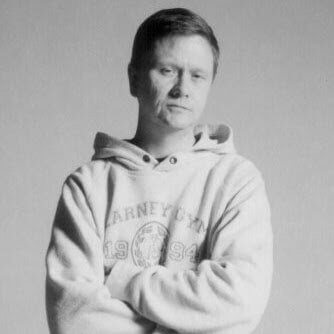
Ubuntu 16.04 is the next LTS release, and there will be a new Mint some time after the final release of the main Ubuntu (with Unity). I tried the Ubuntu 15.10 MATE and found it less refined than Mint’s latest point release on several counts. (The article should mention that while Mint 17.x is based on Ubuntu 14.04 LTS, it issues point releases including the latest version of the desktop environment, security and software repo updates - these point releases have all installed smoothly in place, not requiring a fresh reinstall.) I’m interested in the next Ubuntu LTS for various improvements and length of support but will take it with Mint.
I am using Mint Mate and I’m very happy with it. Works for me 🙂
As far as I know Linux Mint is also based on Ubuntu LTS releases now.
I progressed from Ubuntu to Mint when Unity came out and went back to Ubuntu when the Mate edition became available. My main reason for going back to Ubuntu Mate was that release upgrades were not friendly on Mint as they were on Ubuntu. I don’t know if Mint ever made that easier or not, but I was happy to go back to Ubuntu when Mate edition came out and I’m not looking back.
Yeah, I tried to make sure the article covered that.
I realy love ubuntu mate ( i did over 20 bugs reports ). But you can not make a comparation between 2 sistems that are not base on the same lts. Yes ubuntu mate have less developers and money BUT i will realy love if Ubuntu mate will become more like Linux mint and distance from canonical that becoms more and more like Microsoft (for me).
At this time Linux mint is the first system that ofers stabiliti inovations and ease of use (did try all the os’s ubuntu base Kubuntu, Lubuntu, Elementary os freya etc and others like solus fedora etc) then Ubuntu mate. For Ubuntu mate to become the best os they will need another 2-3 years.
The “non-Welcome” features I mentioned are from Ubuntu MATE 14.04. They are merely enhanced in the beta release. So yes, tlp, touchpad handling…all from the same LTS.
The comparison bleeding edge features were all in Welcome.
While Mint is a fine distro, there are a few things “under the hood” that frustrate me to no end. Number One on the list is the handling of ppas. If you add a ppa to get the latest version of an app that’s included in the Mint repos, Mint will ignore the ppa. Yes, there is a config file that can be edited to allow the ppa to override the Mint repos, but why should I have to go through that?
I’m sure the Mint team has its reasons for why this is set up the way it is, and that is fine. But it’s a big turn off for me.
converting over to mate 16.04 now :),thanks for the article love getting your notifications in my email i would not have known how good mate has become.
Hi Matt, I believe you meant “just about *any* laptop” near the end? (“Any” is missing).
Apart from that - great article thanks!
No idea how we missed that, fixed. Thanks! 🙂
Switched to Ubuntu MATE from regular Ubuntu Unity….LOVE Ubuntu MATE 16.04. It has breathed new life into my old and reliable Late 2009 iMac