Today, Victor asks…
Hi Matt,
I have the Raspian OS installed on a Raspberry pi 2 and been trying to install the Google Chrome browser on it. I been trying apt-get, dpkg, but I get an error message, I understand that the OS is an embedded OS but what command should I use?
Sadly Victor, Chrome isn’t available for the Raspberry Pi. There are however, various methods for installing Chromium onto your Pi if you’re needing something that it provides. I must warn you though, you’re not going to be watching much browser powered video on your Pi 2. If you do, you will be pretty disappointed.
Instead, might I encourage you to do the following instead. Install an alternative browser like QupZilla or Midori. For YouTube videos, you might try something like SMTube or Minitube. Personally, I’d suggest Minitube as it provides the best overall experience. Still, watching videos on a Pi 2 is going to depend on what else you have running at the time.
If I was a betting man, I’d say you were hoping to watch Netflix via Chrome on your Pi. This simply isn’t possible….or is it? Again, I’m presuming a bit here. According to this tutorial, you can indeed go through a lot of steps to watch Netflix on a Pi. It won’t be very pleasant, but apparently it’s doable via ChromeOS, a lot of patience and the realization that you would do better to buy a Roku or Amazon Fire TV. In any event, hopefully this steers you in a better direction.
Do you have Linux questions you’d like Matt to help with? Hit the link here and perhaps you too, can Just Ask Matt!
Affiliate links for products mentioned above
Raspberry Pi - http://amzn.to/1r4rnKo
Roku - http://amzn.to/1TYA5V6
Fire TV - http://amzn.to/1U0JFbj
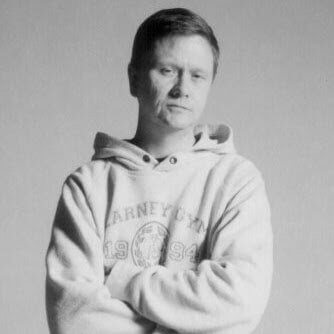
You might have more luck using chromium OS on RPi: http://www.chromiumosforsbc.org/
It should be pointed out, though that this is more a Google decision more than a Raspberry Pi decision as Google has decided to discontinue Chrome on 32 bit systems, and only the Pi 3 has a 64 bit CPU, while not yet a 64 bit OS.
Important point, thanks for making it. Totally forgot to add that.