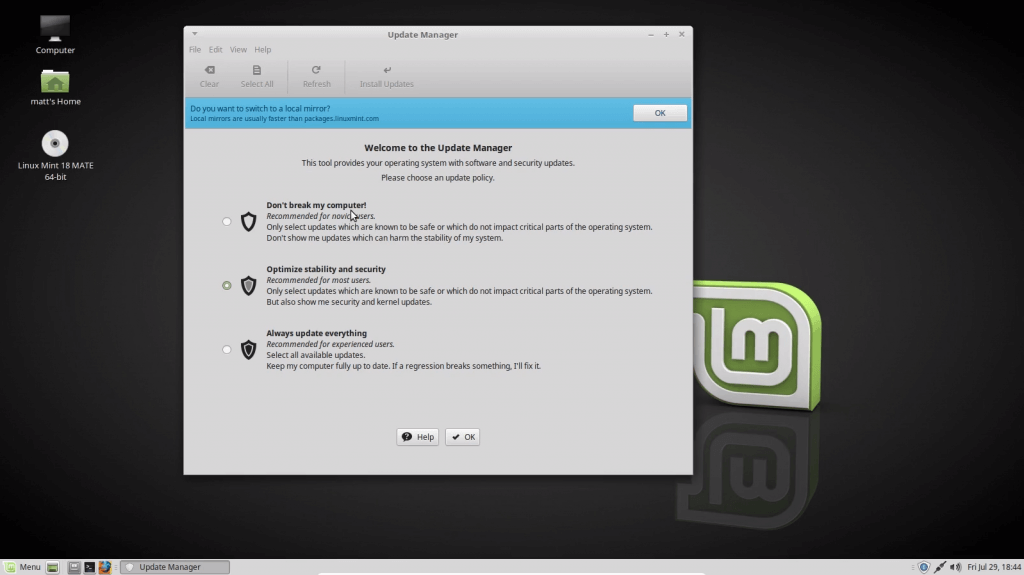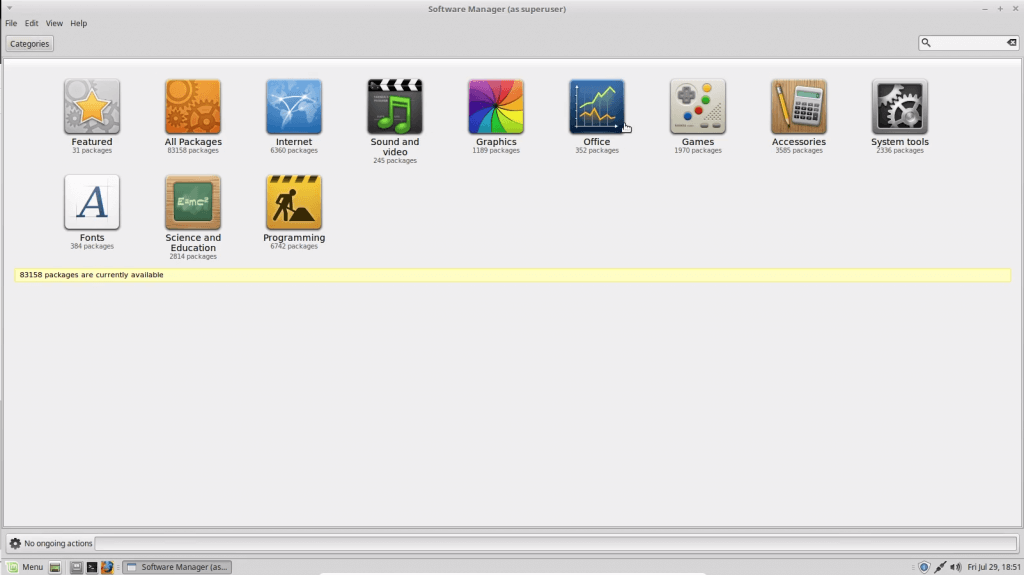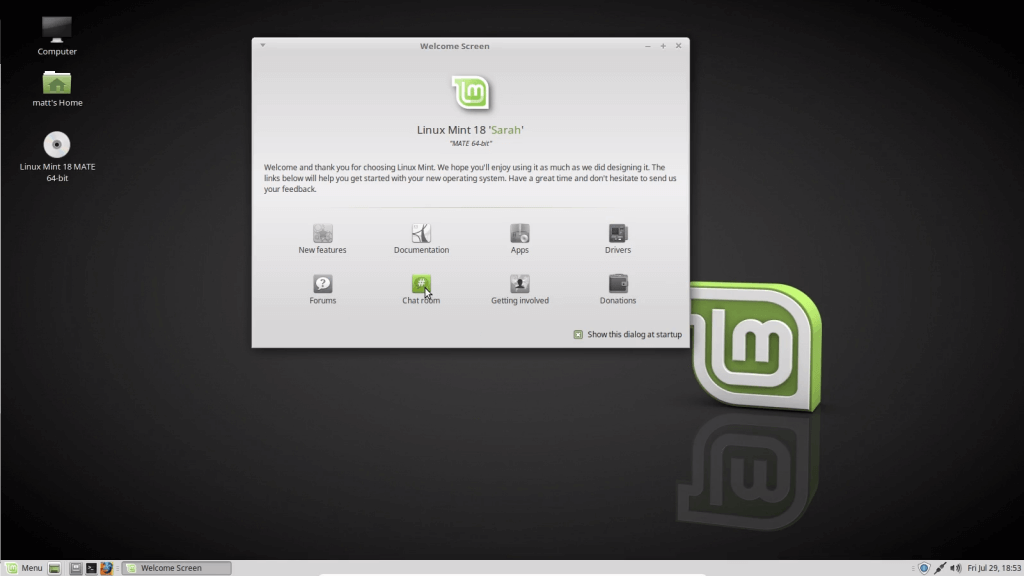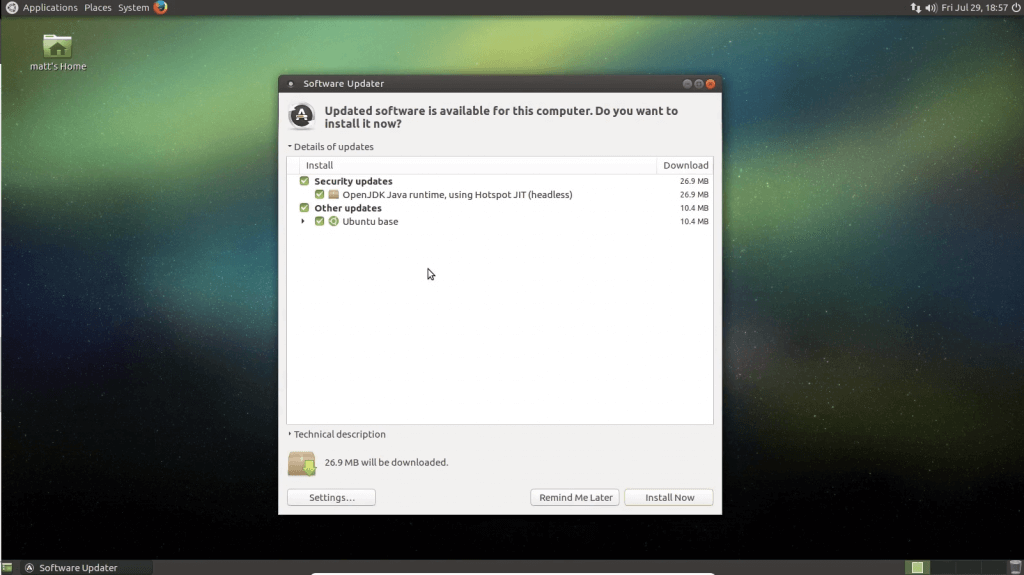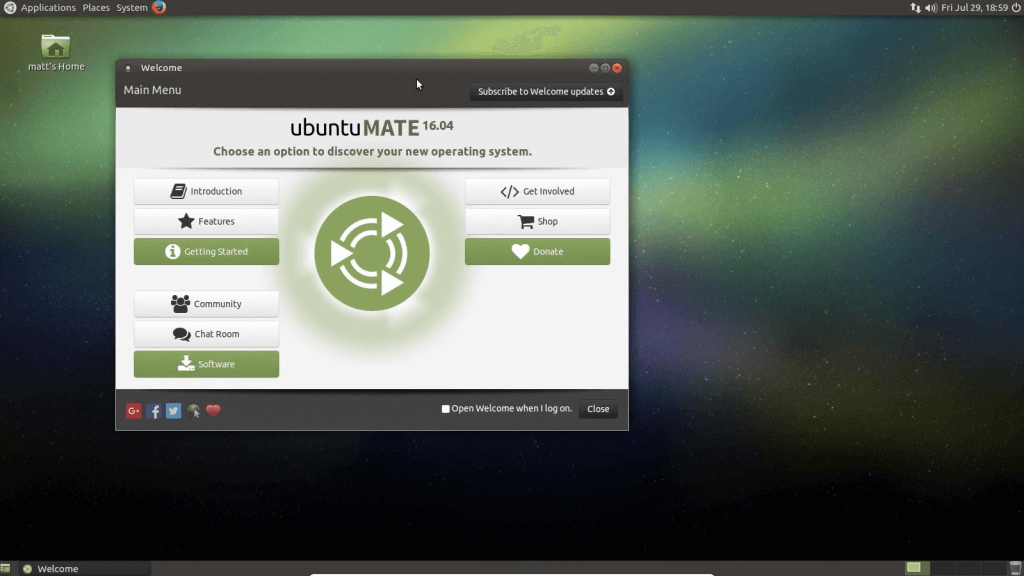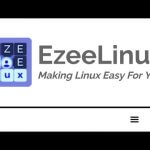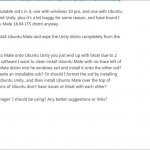Today Bob writes:
I am trying to decide between Ubuntu Mate 16.04 and Linux Mint Mate 18.0. I am moving from Windows 7 to Linux. My computer is a 6 year old HP DV6 Pavilion laptop with 4 GB RAM, 320 GB HD. I have watched video reviews of both and both seem to have or had problems Are they ready for prime time? Which of these distributions would you recommend for a Linux newbie? Thank you.
Hi Bob,
First off, huge props to you for asking before jumping into this with both feet. I was also impressed to hear that you also did your homework and discovered some of the issues these distros have.
So here’s the meat and potatoes of the situation – the problems you describe are most likely centered around an issue coming directly from Ubuntu. Still, the distros do indeed have distinct differences. In the included video, I’ll touch of some of these differences and provide you with a side-by-side comparison of core features and functionality.
Linux Mint 18
For newer users, this is perhaps one of the most important features. After all, it helps keep your system up to date! Linux Mint 18 takes an interesting approach in that they’re making what I believe to be conflicting recommendations. I explain the issue at length in the above video but suffice it to say that any setting that isn’t installing security patches is a bad idea.
One positive with Linux Mint’s update tool is that their Software Sources dialog box is pretty slick. It’s laid out cleanly, it’s easy to understand and it also provides great maintenance tools. So while I’m reluctant to suggest utilizing its ability to run Ubuntu PPAs, it’s a feature Linux Mint makes pretty easy.
Next up, we have the Linux Mint Software Manager. I won’t go so far as to suggest that it’s amazing-looking. However, I’ll be first to admit that it’s presented in a logical way that will appeal to Linux newbies. Just click on the software categories and choose the application that appeals to you! Can’t get much easier than that.
The final consideration is the Linux Mint Welcome menu. Overall, it’s not bad. The Welcome menu offers immediate access to stuff like documentation, the Software Manager, restricted driver management and community assistance.
Ubuntu MATE 16.04
Full disclosure: I have been involved in the project as a “user experience” consultant. That said, I do my best to be completely honest in my observations with any review or recommendation.
Just like Linux Mint, I believe the most important feature provided by Ubuntu MATE is the Software Updater. Where the two distributions differ greatly is how updates are presented to the user. Instead of making stability suggestions, Ubuntu MATE takes the security first position. To be fair, this doesn’t mean that you won’t ever see problems with updates causing regressions but it will ensure you’re not ignoring potentially important security patches for your system. Food for thought, if nothing else.
Offering all of the same functionality found with Mint’s Welcome menu, Ubuntu MATE goes a step further in that it dials in extra features for folks. One example is using Ubuntu PPAs for the latest software located in the Software Boutique (part of the Welcome interface). Another difference is that the Ubuntu MATE Welcome tool even provides a hand-holding GUI that goes beyond what’s found in traditional documentation. I cover this in-depth in the above video.
Ubuntu MATE Welcome also provides you easy access to the distro’s restricted driver management. Should any of the restricted drivers give you problems, Ubuntu MATE Welcome has a “What’s inside my computer” tool that empowers newbies with details about their PC specs.
There is no right answer
Surprisingly, I don’t have one single answer for you. For my friends and family, I recommend Ubuntu MATE. It’s familiar to me, plus I am willing to support it because I known the distribution backwards and forwards.
On the other side of the coin, Linux Mint is also a great distro. I don’t care for their update manager preferences, but that aside it’s perfectly usable. And conversely, by keeping folks to Ubuntu LTS base code, you are indeed preventing any unneeded surprises.
In short, I’d try out both for a period of time and see which one suits your needs best. You’ve been given a tour of the features in the video. Now the best answer is to try each and see which feature set best meets with your expectations.
UPDATE: According to Ubuntu MATE’s Martin Wimpress: “Just a couple of observations, if you subscribe Ubuntu MATE Welcome updates, you’ll get search capability. And, the reason official Ubuntu flavours don’t pre-install VirtualBox guest additions is because is violates the license agreement “
Do you have Linux questions you’d like Matt to help with? Hit the link here and perhaps you too, can Just Ask Matt!