Contents
Before I even begin, allow me to save you some time. If you’re convinced that PulseAudio is going to ruin your Linux experience, then you can try the tips in this article to disable it in Ubuntu. Should you try to remove it, good luck. Yes, it’s “possible“, but it’s not something I recommend. For everyone else, keep reading.
I can honestly say with a straight face that I’ve never, ever had any real show-stopping issues with PulseAudio. Yeah, I know – you have. And so have many others. I guess this means I’m blessed by the Linux audio gods, as my PulseAudio experience has never been anything other than mundane and functional.
Now, before we go any further, there is something you must understand. Most of the issues you read about in forums regarding PulseAudio are nonsense. (Edited for clarification) It’s been my experience that 99% of the time the issue is how the end user interacts with PulseAudio. PulseAudio is not there to teach folks how to use it correctly, that’s a matter for the end user and their distro of choice.
“My USB headset doesn’t play any sound.“
That’s because it’s still routed to your PC’s sound card.
“I plugged in USB speakers and they’re not being detected.“
Sometimes it helps if you re-spawn the PulseAudio server by killing it.
“My audio sounds really quiet, even though I have the volume turned way up.“
Blame the volume controls that came with your desktop, not the sound server. Install pavucontrol and you will likely see that the issue is at the application volume level, not the sound card volume itself.
“PulseAudio crashes whenever I try to use a media player or watch a video.“
Running the application in question from the terminal might give you an idea as to what’s actually happening. Might also be worth it to check dmesg as well. Often this is an ALSA/application issue, not the sound server itself.
“When I play games, PulseAudio never plays the audio!“
Using pavucontrol, make sure the desired sound card is set to the default. Also, verify the game settings are set to the desired sound card or to PulseAudio as the default audio device.
“When I play audio to my Bluetooth speakers, there is lot of latency!“
(Edited for clarification) First, the latency in this case is due to Bluetooth, not the sound server (by itself). Anyone telling you different is misinformed. Bluetooth audio latency is real, proven, and a demonstrable fact of life. While PulseAudio can add some latency to the mix, understand that it’s nothing compared to what Bluetooth shoves down your ear holes. Second, because you’re using PulseAudio, you can use pavucontrol to adjust the latency from the desired sound card’s latency menu. So even though Bluetooth is dropping the ball, the sound server you’re griping about provides a GUI solution.
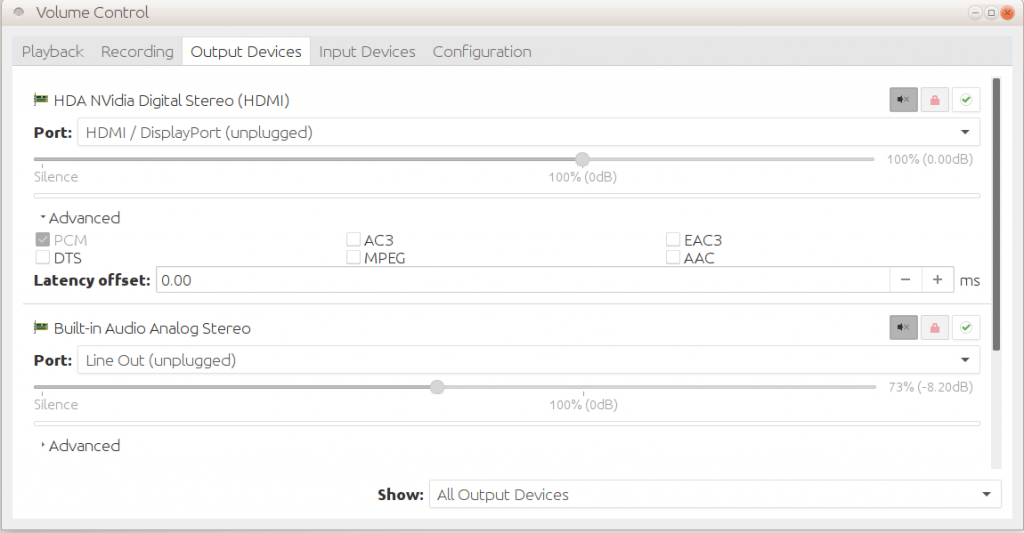
“When I record audio with my video in software like Cheese, the audio playback is delayed from the video.“
See latency fix mentioned above. Another option is to consider a real-time kernel and perhaps using the JACK audio server instead of PulseAudio. JACK provides a lower latency and may be a better fix if you do not wish to compensate for the latency delay found in routing ALSA audio through the PulseAudio server.
Stop comparing ALSA to PulseAudio
If I had one request of the Linux community, it would be this: Please stop comparing ALSA vs PulseAudio. Continuing to do so is like comparing the Linux kernel to Apache. The comparison simply doesn’t fit. ALSA is what makes your sound card play audio. Just like OSS (the Open Sound System for Linux) before it. PulseAudio is a sound server that allows casual users to send audio streams from specific applications to different audio playback devices like sound cards or USB solutions. PulseAudio offers the same benefits with input manipulation.
Point being, PulseAudio isn’t usually the problem most people are dealing with. Historically, most issues I’ve seen are user error or worse, the Linux audio stack itself. Let’s face facts - Linux audio is a mess and it’s only showing signs of further decay with each passing year.
“I know, let’s add yet another pointless layer to it!” - This needs to stop.

PulseAudio doesn’t know JACK
As I touched on previously, PulseAudio is a sound server for casual users. It allows folks to route audio from applications and devices to specifically designated sound cards. Then we have another sound server called the Jack Audio Connection Kit or JACK for short. JACK is awesome for routing inputs and outputs with various audio hardware/sound cards. In recent years however, it’s been targeted to a a smaller subset of the Linux community - those needing prosumer and professional audio solutions.
Casual user: PulseAudio is perfect for users looking to simply route software audio from one card to another (such as a USB headset).
Professional audio: JACK wins all day long with its low latency feature set offering full audio control to send various inputs to various outputs.
Note, it’s technically possible to run JACK through PulseAudio. I think it’s a stupid idea, but it’s possible.
So why not run ALSA without a sound server? Unless something has changed since I last tried this myself, you’re going to be hitting the message below when trying to run two audio streams at once:
“Device or resource busy”
Use a mixer you say? That’s not going to work without some additional configuration. Without PulseAudio, you’re going to be playing with your .asoundrcfile and setting up hw=0.0 / hw=0.1 configurations to accomplish what you want for multiple audio streams at the same time. I’m sure this is going to be a “huge hit” when compared to audio architectures from competing operating systems! Yeah, not so much.
To be clear – yes, it’s possible to send two audio streams into two different sound cards without PulseAudio. It’s also possible to compile ones own kernel, too. Unless you’re running Arch or rolling your own distro, the geeky approach is not something most casual users will want to fool with. So for most people, this brings us right back to using PulseAudio!
Ensuring PulseAudio is usable
Remember above when I said most of the time the issue is user error? Here’s a poster child example of such an occurrence: “PulseAudio plays no audio at all.“
To deal with this issue, let’s try the following steps before disabling PulseAudio altogether:
1) Is your sound card even detected? Yes? Try the following in a terminal to see if the issue is PulseAudio or the ALSA driver:
pasuspender -- name of problem software
This will run that specific application as if PulseAudio wasn’t installed. Note, no other software will have audio access until you close this application instance. If the application still fails, then it’s not a PulseAudio issue.
2) Now let’s see if the issue is a volume control related one. Install pavucontrol, then run it from the command line or from your menu launcher. Verify that your Output devices have the correct sound card as the default, the volume is turned up. Did this work? No? Keep reading.
3) With pavucontrol open, play the audio file/YouTube/whatever and while it’s playing, visit the Playback tab. Make sure it’s piped through to the correct sound card. Almost 99% of the time, this is the cause and fix to the “No sound” problem you see in Linux forums.
At the beginning of this article, I explained that you’re better off disabling PulseAudio than breaking stuff trying to remove it. I would also suggest that you run through the troubleshooting section of the Arch wiki before doing anything drastic. The reason being that you’re usually better off fixing the issue than throwing the baby out with the bath water.
Closing thoughts
Linux audio is over-engineered and generally “blows chunks.” Not because it’s difficult to use, rather, due to how many moving parts it uses to play audio from different media types to different sound cards.
On the flip side however, reverting your PC’s audio capabilities back to something that is best suited for power users is a deeply personal choice that I simply can’t recommend. If you prefer working with .asoundrc, alsamixer and the limitations that go with that tool set – awesome, go for it. But for those folks who enjoy being able to managed multiple sound cards with something GUI based, then you might want to consider giving PulseAudio another spin.
I promise you, most people struggling with PulseAudio are over-thinking the problem. For everyone else, try the customizations mentioned in the wiki article above. I have set to see an issue that wasn’t either legitimately ALSA driver related or something needed to be reconfigured with PulseAudio.
“PulseAudio, a modern sound server that frustrates folks to point of uninstalling it!”

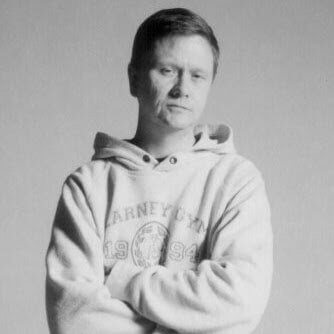
I am slightly annoyed that there are so many good audio/MIDI tools on Linux, but to use them, I have to install JACK, which is hard to use and not well documented and people often also suggest using a low latency kernel in addition. Why can’t I use good audio software with Pulse Audio? If it is because of latency, then why is Pulse Audio the default sound server? And if the kernel is so slow, then why isn’t that improved for everyone? Isn’t sound latency important for everyone? People don’t want their videos to not match up with their sound…
On the other hand, Jack is probably not the default audio server because it is too hard to use by humans. Even professionals need good GUIs and easy to use software. Musicians aren’t engineers. We need solutions that work out of the box. On other platforms you install the application and you are good to go. (The same FOSS applications that are hard to use on Linux!!!) Linux can’t compete, even with so much good FOSS audio software, as long as the audio server situation is a train wreck. Why isn’t JACK improved to be user friendly or Pulse Audio improved to be lower latency so that one of them could become good enough for all use cases? Just having to have two audio servers on the same machine is confusing and annoying. Making sense of each of them is even more annoying.
Here’s a novel idea: Why can’t these projects cooperate and make one good audio server? Or even better: Why isn’t a sound server part of ALSA when it is obviously needed as part of the overall Linux audio services? A sound server with a GUI in two toolkits (GTK+ and QT) that actually both had low latency and was human usable would become standard fast, especially if it was made by the ALSA project. It might be beneficial for Linux as a whole to standardise on one audio/midi solution to reduce complexity for application developers and users and have all efforts focused on solving the problems in one server, in stead of two competing projects trying to solve different parts of the same problem and none of them succeeding in being good enough for everyone. After having used Audio and MIDI software on Macs since the 80s (and there have been some problems on Mac OS, especially early OS X versions where audio and midi simply didn’t work), I find it mindbogglingly hard to use similar software on Linux, which it shouldn’t be. If it is easier to use FOSS audio and midi software on Macs and Windows than on Linux, something is really broken.
Qt, get it right.
Have you tried KXStudio? The author wrote his own apps to overcome the limits of existing jackd compatible tools. I used it more before I figured out some of Pulseaudio’s pecularities.
I haven’t had any real problems with PulseAudio since Ubuntu 8.10 on any Debian based distributions, and my problems with Hardy were more related to learning difficulties. As you said in your article, compared to getting JACK set properly, PA is easy.
Great metaphor. I usually don’t do anything interesting enough to run into these problems but I enjoyed your article anyway.
I had latency problems while playing CS:GO. I fixed them by editing /etc/pulse/daemon.conf and changing default-fragments and default-fragment-size-msec to lower values (5 for both in my case).
I ran ALSA and JACK quite happily together, until Skype requiring Pulseaudio made things more tricky.
We were running live streaming radio and Skype is sadly still the only VOIP option available to most non-tech/non-Linux users.
I spent nearly a year cursing Pulse whilst failing to get a working solution to have Pulse play nice with JACK. It was only when I got past the hate that the solution fell into place.
Totally agree that over-thinking the problem was holding me back.
Running Pulse with JACK is a major challenge I wish i hadn’t needed to take on. it can be done, but I wouldn’t recommend it