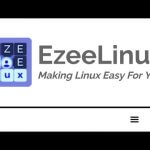Please be sure to give EzeeLinux a ‘Like’ on Facebook! Thanks!
Check out http://www.ezeelinux.com/
EZEELINUX’S LINUX MINT 18.3 POST-INSTALL CONFIGURATION
Mandatory Configuration Steps:
1. Set Update Manager scheme to “Update Everything.”
2. Switch to local mirror.
3. Refresh and install all updates.
4. Reboot.
5. Search for and install drivers with Driver Manager.
6. Reboot.
7. Set Synaptic Package Manager to “Consider recommended packages as dependencies.”
8. Enable and setup Firewall.
9. Enable and setup Timeshift.
Optional Configuration Steps:
1. Enable Write Caching with Disks Utility.
2. Configure Startup Applications.
3. Set Static IP4 network addresses.
4. Reclaim reserved drive space with tune2fs. Ex. “tune2fs -m 1 /dev/sda1”
5. Reboot.
Share on FacebookShare on TwitterShare on Linkedin
Joe Collins
Joe Collins worked in radio and TV stations for over 20 years where he installed, maintained and programmed computer automation systems. Joe also worked for Gateway Computer for a short time as a Senior Technical Support Professional in the early 2000’s and has offered freelance home computer technical support and repair for over a decade.
Joe is a fan of Ubuntu Linux and Open Source software and recently started offering Ubuntu installation and support for those just starting out with Linux through EzeeLinux.com. The goal of EzeeLinux is to make Linux easy and start them on the right foot so they can have the best experience possible.
Joe lives in historic Portsmouth, VA in a hundred year old house with three cats, three kids and a network of computers built from scrounged parts, all happily running Linux.