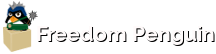How to Play Windows Games on Linux

Gaming on Linux has always been a challenge, considering most games are designed to work on Windows only. If you’re a Linux user, and you want to cut Microsoft’s closed-source software from your life entirely, you can still play your games on your favorite Linux distro.
Recently, there’s been an explosion of interest in Linux gaming, and more and more games are being released with Linux support. Additionally, big players like Valve have contributed to getting more Windows games working under WINE. In this article, we’ll explore all the best ways you can play games on your Linux machine and stay away from Windows.
Native Games
If you choose Linux as your operating system, you’ll be happy to find that many games, including some AAA titles, now have native Linux support. Things have really improved here in recent years. However, if your preferred game title is not available for Linux, there are some great options based on WINE for running them. The list of Windows games you can play perfectly on Linux is growing, making Linux quite a reasonable choice for gaming, without having to resort to dual booting with a Windows installation.
Steam Play
Valve has released a feature in the Linux version of Steam called Steam Play. Not only can you play natively supported Linux games, but Steam will run games that normally only run on Windows using WINE. Many games are tested and confirmed to be working, so you can just install these and play them like normal. If you want to try other games that haven’t been confirmed to work, you can enable this in Steam’s settings.
This new feature is still in beta, but you can try it and play Windows-only games on Linux at the moment. With Steam, you can browse, install, and buy games, and even install games directly from the Steam Store on Linux.
To download games from Steam, you must install the Steam client on your Linux distribution or even opt for SteamOS, Valve’s own gaming orientated Linux distro.
Here’s how you can browse and install Windows games through the Steam Linux client. Log in to your Steam account, and and select “Windows” from the list of options in the dropdown by your games list. You’ll be able to see Windows games you own that are able to be played on Linux, and then you can install them just like you’d do on Windows.
Proton
Proton is a modified distribution of Wine that allows Windows to run Windows games natively on Linux. Proton integrates directly into Steam itself, which allows Windows games under Linux. It’s developed by Valve, and now part of the Steam client by default on Linux.
List of Proton compatible games
Play on Linux (Phoenicis)
Phoenicis, also known as PlayOnLinux, is another solution for running Windows games on your Linux machine. If you want to play games that aren’t available on Steam, such as games from GOG.com. Play On Linux is also based on WINE, but similar to Valve’s Proton, it has premade configurations for each of its supported games. You can still install games that haven’t been confirmed to work, and configure WINE yourself if needed.
List of PlayOnLinux supported games
Browser-Based Games
It may seem obvious, but we think this is worth a mention. There are a ton of great games that you can play in your web browser, be it Chrome, Chromium, Firefox, or any other modern browser.
There’s a huge collection of 3D browser games available at PacoGames, one of the largest collections we’ve found. These games are really addictive and remind us of the earlier days of the internet when Flash games on sites like Newgrounds were popular.
If you’re feeling a little more adventurous, then you should check out the free sex games as SexGamesReport.com. They have a great curated collection of porn games, all of them reviewed, and most of them run in your browser with no download required.…