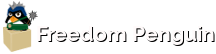People are coming to Linux in droves these days. They each have their own reasons. It could be a desire to get out from under the thumb of proprietary software’s limitations, privacy concerns or just plain old economics. Some of them find a whole new world of computing happiness and others walk away frustrated. Why is that?
How you approach learning something new usually will determine just how successful you are at learning it. It’s all about attitude. Learning is a journey and those who cling to the fear of not reaching a pleasant destination usually quit before they start and stay right where they are. Those who are born with an innate curiosity and a sense of adventure often find that learning something new brings great rewards. Thus, they are constantly looking for new things to learn. It’s the naturally curious ones who tend to do well with Linux.
If you sit a child in front of a Linux computer, they usually just start using it. It’s an amazing thing to watch. Kids are curious by nature and they also have the added advantage of not having any preconceived notions when it comes to how a computer ought to work. I have found, on the other hand, that the hardest kind of person to teach Linux is the crusty old Windows power user. They are lost from the start and tend to get easily frustrated when they come across something they don’t understand. Their outbursts of anger can be quite animated! The Internet’s public forums are full of vitriol flung at the Linux Community by these sorts of folks. I learned a long time ago that the best way to deal with them is to simply ignore them. The psychological reasons for their bitter negativity are beyond my expertise to deal with, therefore, I don’t. What I try to do is focus on the positive and help folks who want to learn.
For me, the most important aspect of Open Source software is the freedom it gives users. Freedom isn’t just for those who crunch code, either. The average user who is just trying to do something with a computer benefits as well. I have helped hundreds of people to get started with Linux and I’ve heard from very few who didn’t continue with it. Many of them send me notes telling me how much fun they are having and how much more they can do with the very same computer that used to run a proprietary OS. This flies right in the face of those both within and without of the Linux world who constantly bemoan the fact that there is still software that is awesome on Windows and Mac that isn’t yet available for Linux. For many, it doesn’t really seem to matter at all, though. Once they let go of what they knew, they find new ways of doing what they need to get done and many say that they find the Linux alternatives simpler and more logical. Their words, not mine…
I didn’t really understand just how profound the power of Freedom was until I saw it in action with my very own mother. It is a story worth telling because it exemplifies my point. Here goes:
My mother had never even sat down in front of a computer until she was 68 years old. In 2009 she decided it was time for her to get on the Information Superhighway and so, with my help, she bought a shiny new Dell Inspiron small form factor desktop. The machine arrived loaded with Windows XP but since Windows 7 was the new movin’ groovin’ thing, Dell sent an installation DVD for the new Windows 7 as well. I was living far away at the time but I flew in and installed Windows 7 for her and got her going. She had her “Windows 7 for Dummies” book and off she went. I would get the occasional call from her with a question about how to do something or other and I would help her get it set up or fix the problem. I upgraded the RAM and replaced the power supply when a lightning hit killed the original a couple of years ago. It was about that time that I dropped all support for Windows with my clients and decided to focus entirely on Linux. It was also about then that I first mentioned Linux to my Mom but she didn’t want to move away from what she knew. No big deal… She really didn’t do much with her computer beyond basic e-mail and web stuff anyway. I remember going there once and sitting down in front of the computer to check on things and I found probably the cleanest Windows 7 install I had ever seen. Keep in mind, this was when it had been up and running for almost five years! She just didn’t do much with it at all. Still, I booted up Linux and showed her how it worked in a Live session. She liked it but was not ready to take the plunge. Sometimes it takes a certain amount of pain to push someone to a new OS.
She probably would still be running Windows 7 today but Microsoft decided that everyone should be running Windows 10 and the forced updates rendered her computer very close to useless. No, she never installed Windows 10 but putting off the update made the OS unstable and slow. Something had to change and so it was time For my Mom to start using Linux if I was going to continue maintaining her computer. I formed a plan and it worked nicely. My goal was to make the change as painless as possible for her. Little did I know that there would be no pain at all at the time. Read on.
The first order of business was to find a direct replacement hard drive for the machine. No big deal, I had torn down an old DVR box and kept the 3.5 inch SATA drive. 320 GB would be plenty for her and the drive checked out OK with surprisingly low hours. It would do nicely to replace the 7 year old Western Digital that had come with the machine. Next, I would have to find her a printer because the Dell she had bought with the computer was not supported. I recommended an HP Envy 4500 Printer/Scanner/Copier. Mom has been a Firefox user since the day I booted up the computer for her the first time and I had switched her to Thunderbird for e-mail ages ago. This meant that I would be able to transfer all of her configuration files for web and e-mail and they would look and act just as they had on Windows. All good but what distribution? That was a vexing question. After much deliberation, I decided to start her on Linux Mint 17.3. It has proven itself to be very stable on slightly aged hardware and it would be easy for Mom to transition to from Windows 7 with the Mint’s Cinnamon Desktop.
With my freshly wiped hard drive and a Linux Mint 17.3 install DVD in hand, I journeyed the mile or so I now have to travel to get to Mom’s house. I shut the computer down, carefully removed the old Windows drive, popped the new-ish one in and installed Linux Mint. First boot, updates, a few tweaks and Linux Mint was running nicely. I plugged the old Windows drive in and transferred data files and configuration settings to the fresh Mint install. It took five minutes because my Mom had very little data stored on that machine; a few pictures and MS Works documents plus three or four songs and that was all. Shut down, unplug the old Windows drive and put it in a static bag, put the top back on and I was done. Success.
I sat down with Mom to show her around. I helped her choose a background and tweak the theme and fonts to her liking. She opened up Firefox and found all of her bookmarks were still there. Thunderbird worked the same way and she was happy.
My 74 year-old Mom was now officially a Linux user!
I told her that her Windows install was safe and sound on the old drive and put it in a safe place. I went home and waited for the phone to ring. I waited and waited and still I waited. No call from her asking questions, no angry messages on the answering machine telling me she hated this new-fangled crap and wanted Windows back… Nothing. I finally called her a few days later and asked how it was going with the new Linux Mint install. She said, “Fine.” I asked her if she installed the updates when they popped up. She said, “Yes.” “Call me if you need me” was all I said. A few days later I get a call. She has a question about the computer. No, not about Linux Mint, something to do with Firefox. On it went like that. Then I started getting more calls: “How do I use the scanner software?” Next: “How do I convert a document type in LibreOffice?” Then: Can I create a PDF file?” “Mom, what are you doing?,” I asked. “Oh, I’m finally getting all this family tree info into the computer. I’m scanning documents and pictures, working with gemology sites online and I’ve started exchanging information with folks in forums…. It’s really fun! Sometimes I stay up until 3 am punching on this thing…” Then she adds, “It’s all so easy!” I helped her with the technical stuff and she took off and ran with it. Now we are discussing backup options. She wants a new Ubuntu laptop she can stream stuff to her TV with and she asked me the best way to network everything. This from a lady who barely did e-mail and Facebook a few months ago!
I jokingly asked whether she wanted me to put the Windows 7 drive back in and she answered me with “NO!”
This story is typical and miraculous all at the same time; typical because I hear similar stories from new Linux users all the time, miraculous because we’re talking about my mom here. She doesn’t like change and she is suspicious of technology she doesn’t understand. The moral of the story to me is that Linux offers Freedom to anyone who has the patience to learn how to use it. Once these folks get past the “scary new stuff” part of the process, it is absolutely amazing to see what they come up with to do with it. You can do just about damn near anything when you work within a system with no limitations and Linux has very few. Isn’t it exciting to wonder what they will come up with?
It’s easy to compare Windows, Mac and Linux computers like they were appliances but a personal computer is far more than an appliance in the sense that a dishwasher or toaster is; it becomes an expression of the person who uses it. Linux is not a product of some big corporation that says, “Use it the way we tell you to or else.” No, there’s way more to it then that. It’s you and me… and my mom. How cool is that?