Today’s article is the second in a series I call the “Getting work done” article series.
Updates Added - see the bottom of the article:
It seems like only yesterday that Skype came onto the scene. Suddenly, the idea of making calls over the Internet felt completely doable. Before this, the alternatives were pretty limited. I forget my first experiences with Skype, but I remember some of the “boutique” distros at the time we’re bundling with it (Xandros, etc).
Well, according to this page the party is over. Seems he’s still under the impression Microsoft gives two rips about Linux users or their non-enterprise customers. Fun fact, Microsoft doesn’t care. Don’t get me wrong, I think Skype’s download page still making reference to Ubuntu 12.04 is quite disappointing too. But I’ve long since shrugged and moved on with my life. Today, I’ll show you what I use instead.
But everyone I know uses Skype
I deal with this frequently myself, especially from my “Windows using co-workers.” Basically I have two options: I can use my existing installation of Skype to be added to their existing meeting or I can use my Android phone. Although this is far from ideal, it does provide me with a stop gap.
During a work related meeting I had on the 24th (a remote call-in meeting I needed to attend), one of the things that came up was the need to do screen sharing. My co-workers needed to share their screen with me, but as usual Skype failed for some reason. Roughly 15 seconds later, the meeting’s creator started up a screen share with his Join.Me account. No big deal.
Now for those instances I simply have to have a video conversation, I’ve been pushing people into trying Firefox Hello (using WebRTC). There are other alternatives that are also WebRTC based, if you prefer. Based on my tests, Firefox’s Hello has worked rock solid from Firefox to Firefox. Your mileage may vary, though.
How I use WebRTC
It’s no secret that I have Telegram running on my desktop most of the time. When someone needs to reach me, this is one of the most common methods. This means either I can send a link to a WebRTC chat or someone on my Telegram list can send one to me instead. To this end, I generally recommend using Firefox Hello. It’s what I use when chatting one on one with a single person.
So how’s the performance? How about this – two bar 4G connection on an Android tablet vs a wired connection on my Linux PC.
Some takeaways
1) The audio was recorded from a $40 tablet I got from Verizon. The Linux PC was connected to a wired connection.
2) Since I had booted into my Antergos partition to run updates, I decided to try this experiment right then on the spot. I usually run this on my Ubuntu MATE desktop.
3) There were two bars of network service here.
4) The audio on both ends was pretty good. It may have looked odd with both angles, but I can tell you it was a flawless experience. I listened to audio from both sources and each matched the video of the source.
Clearly, WebRTC is terrible, right? Not.
So how about Skype? How can we get people to use Firefox Hello instead? Well it’s pretty tough – ready? First, assume the Skype user has a copy of Chrome or Firefox installed. With me so far? The next step is to make sure Firefox Hello is open, then click on the little link that looks like a chain. Done? Great, it’s been copied. All you have to do is send that to whoever you wish to talk to.
Facebook messenger, Telegram, Google Hangouts chat – send it any way you want. When they receive the link, the click it and you’re all set. Compared to installing Skype on any platform and adding contacts, it’s far easier to send someone a link through a messenger folks actually have open.
What about conference calls?
Now it would be fair to point out that the biggest shortcoming of Firefox’s Hello feature is that it’s limited on how many people can participate. After some testing, it appears it only supports two video chat participants…sort of like Skype on Linux.
Enter Jitsi Videobridge. This WebRTC solution allows you to carry on actual video meetings with more than two people. Unlike expensive services that restrict themselves to limited platforms, Jitsi Videobridge is Open Source and completely free to download/install onto your own server. If this doesn’t meet with your expectations, you could always using Google Hangouts as an alternative.
Why I don’t recommend Tox, Jitsi’s desktop messenger, etc
Some of you are likely wondering why I don’t recommend one of those “Skype killer” apps we see in the Linux news. The reason is simple – good luck getting anyone else to install it. Years ago, I had to pull teeth to get folks to install Skype. Today, the same applies with any sort of installable application for video calls.
Even though people will happily install any number of random messengers onto their smart phones, sadly, this isn’t the case when it comes to their PC or Mac. And this, ladies and gentlemen, is why sending folks a LINK over whatever messenger client you’re already chatting with them on is the way of the future. It forces their hand and shows them just how easy it is to video chat with their Linux-using friends.
Update: Someone emailed in and mentioned Appear.in. I’ve looked at it, seems very promising!
Regarding security, I received some info FUD from folks who are misinformed — here’s the FACTS. Encryption with Firefox Hello. And with regard for WebRTC security, start here.
Remember kids, whether it’s the potential for Big Brother or Microsoft to watch/listen, the choice is yours. Then again, I just want to make bloody phone calls with video and not fancy myself a junior private eye. Anything you do online, has the potential for monitoring. VPN, SSL, SSH, etc are tools to minimize risk…they DO NOT guarantee anything. If you’re serious about security, use a dead drop.
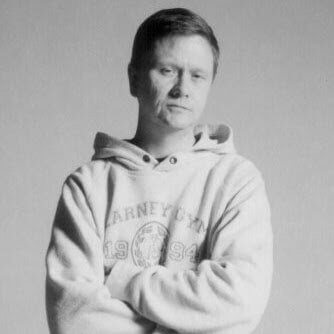
I use appear.in extensively - works great. Another option is https://opentokrtc.com - in addition to most of appear.in’s features, it offers conversation recording (you get a link to download an MP4 after the conversation - it records all the video and audio streams) and screen sharing. We’ve had as many as 8 simultaneous video feeds with remote users (i.e. not all on the same LAN) without any special server-side requirements. Very impressive.
I’ve been hearing a lot of good things about it, I need to give it a proper review. Sounds awesome.
Actually, Matt, regarding security, I believe point-to-point encryption is part of the WebRTC standard (which is why large numbers of conference participants is tricky - each participant has to communicate directly with every other to maintain the point-to-point conditio)n - so WebRTC is more secure by design than Skype and Facetime and other services which have a central multicasting server which breaks the encryption out of view of the callers… only secure if you trust MS and Apple. I’m not sure how Google uses WebRTC with hangouts - I think they use a multicasting technology for their larger scale offering, but pure webrtc for their free option…
Good stuff, thanks for posting. 🙂
I can’t remember the last time I used Skype. In fact, I do remember removing it from my phone, because of lack of use. It probably still lives somewhere in my PC, where storage is not an issue and I just can’t be bothered to remove it.
The biggest hurdle of Firefox Hello is that it’s CPU hungry (at least on Firefox). On Firefox it seems to use the “Cisco OpenH264” plugin and there’s no hardware acceleration. And as you said, the biggest problem is to convince people to migrate to a alternative software.
Thanks for reaching out. 🙂
I’ve heard this yet compared to Skype on Linux, I absolutely had the opposite experience. The PC in the video was a Untel i7-2600 @ 3.40GHz x 8 - 4 GBs of RAM. Now in the video, you’ll see my CPU meter on my panel at the top. The dark green is my CPU usage, light green is my cache. When I run Skype, same video size - double that. So based on my experiences, I’ve found the end user experience to be very good.
Here’s a close up: http://i.imgur.com/kyRAc3q.png
I’m not sure if the OpenH264 issue has changed or somehow differs on all three of my test machines, but I’ve heard from others who have had the same experience as I have - near perfect experiences, only thing missing was a contact list. That’s why I did the video, was to show folks that it’s happening, it works, how or why the OpenH264 didn’t create a big issue is unknown to me. But I can tell you, it blows Skype out of the water in terms of stability and performance on all of my Intel boxes, NVIDIA graphics.
At some point, I need to do a true comparative video between the two so I
can demonstrate my experienced differences in terms of usage,
performance and Skype’s bloat.
At some point, I need to do a true comparative video between the two so I can demonstrate my experienced differences in terms of usage, performance and Skype’s bloat.
You have also a good solution for WebRTC browser based but also with clients for Linux, Windows, MacOS, Android, iOS, FirefoxOS called Sylaps https://sylaps.com
Hervé, I like this a lot. “Sylaps has been built to work in your browser. Unfortunately, not all the browsers support secure Video and Audio call. That’s why with our app we have you and your participants covered on any platform.” Do you have a press kit or anything? Not critical, but this deserves a review for sure.
Matt, unfortunatly we do not have any press kit ready yet … but we will be please to answer all your questions.
No problem at all, I’ll put together some questions and send them to you. is there an email I should be using to contact you directly? Thanks
I sent you a direct email for this 😉 bye.
@hervpiedvache:disqus, I tried to reach out to you via your contact form…however the form refused to send the message. Button seems to be inactive? Please reach out to me at https://freedompenguin.com/contact-us/ — I have a few questions, a possible bug found (with a work-a-round), plus a few other things. Thanks!